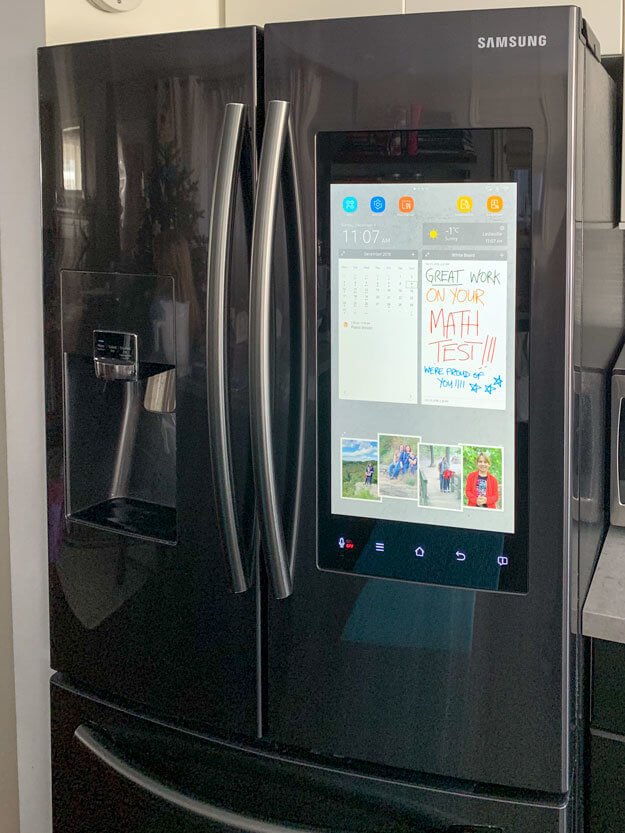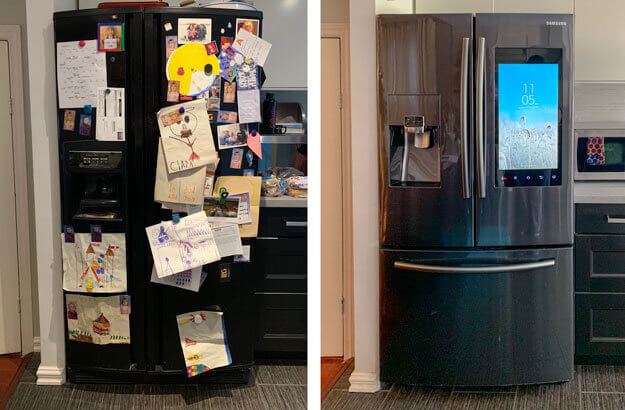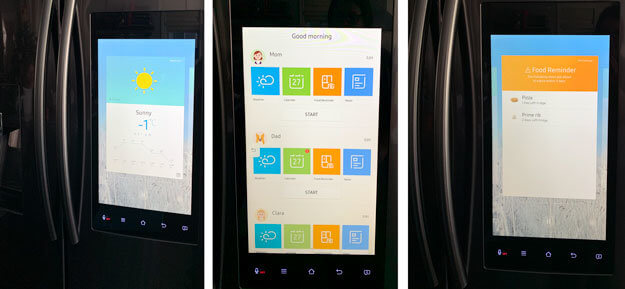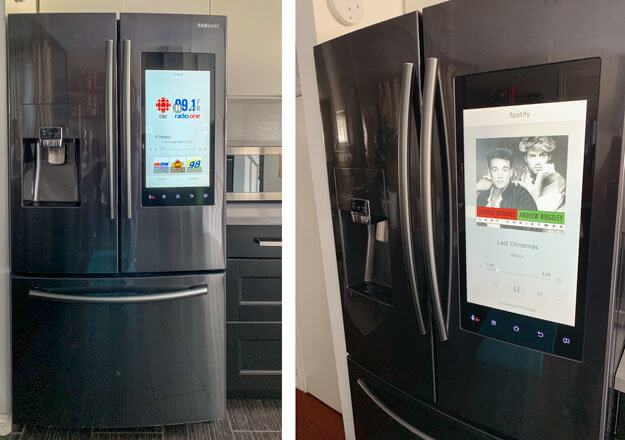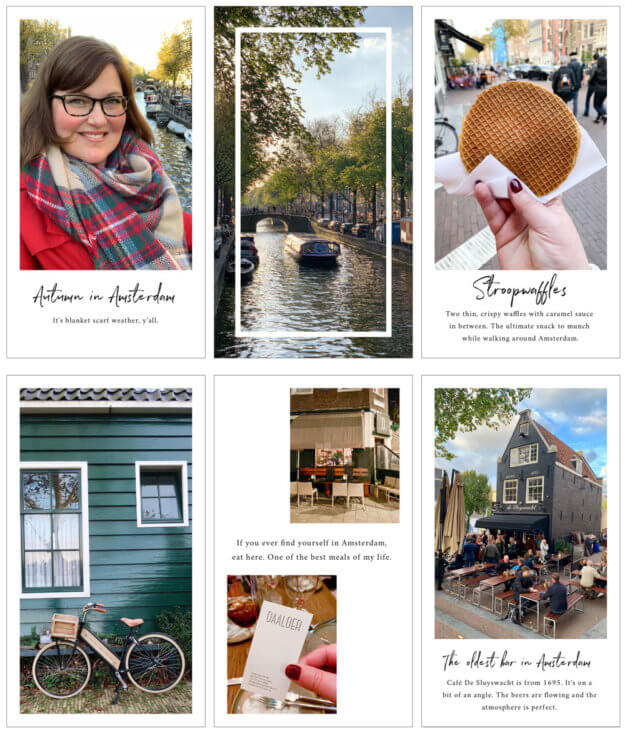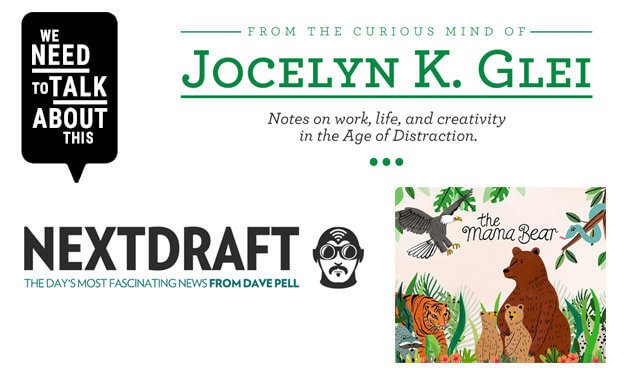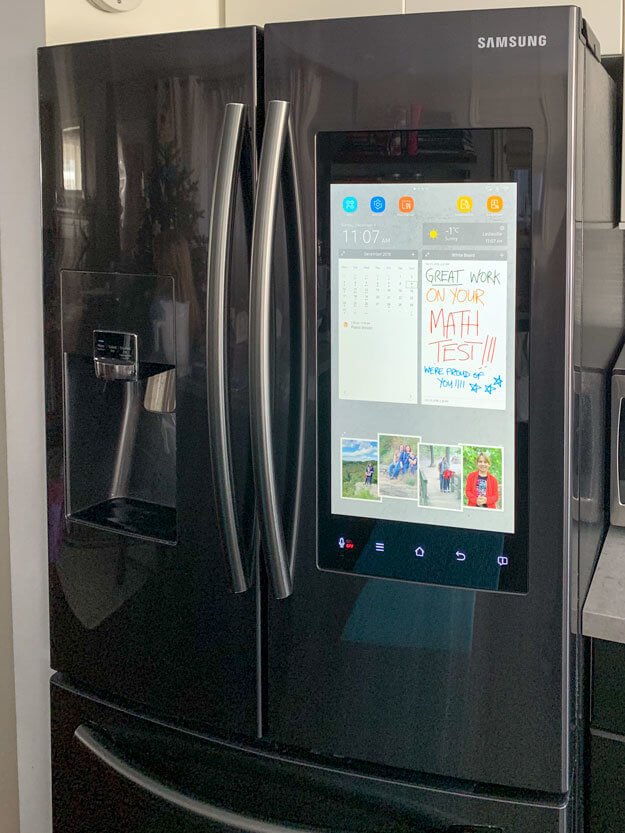
Earlier this summer, I did a fun “kitchen tech” segment on CTV Your Morning. I showcased a bunch of helpful gadgets for the busiest room of the house, including a smart fridge from Samsung. This thing is the coolest. Seriously, watch the clip. After the segment, Samsung asked if I wanted to try the fridge in my own home to really experience it. Yes please!
We’ve been living with the Samsung Family Hub fridge for a couple months now, and it’s so great. The entire family is in love (yes, we’re in love with a refrigerator). Here are some of the features that are total lifesavers, especially now that the craziness of the holiday season is upon us.
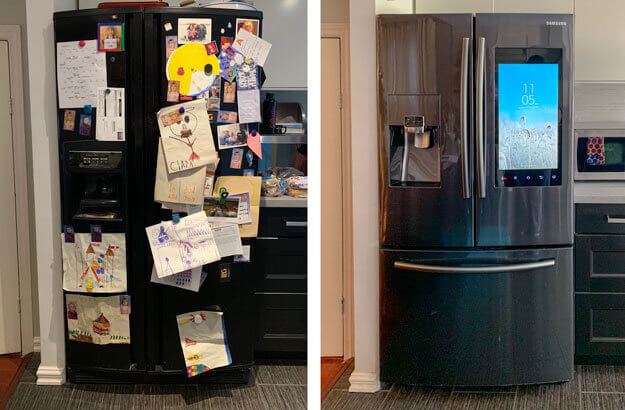
The giant digital screen
The touch-screen display on the fridge is a digital version of all the old stuff we used to have, minus the magnets and clutter. Just look at that photo of our old fridge on the left. All of that stuff is now inside that gorgeous touchscreen on the new fridge on the right. And during the holidays, we love receiving special holiday e-cards and displaying photos of loved ones.
Family calendar
The Samsung Family Hub has different profiles for each member of the family, so everyone can see their calendars and to-do lists. This feature has saved my sanity from questions like, “Mom, when is my piano lesson?” or “Are you traveling next week? Can you do school pickup on Monday?”
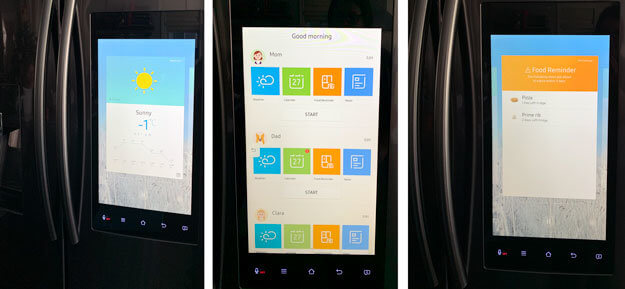
Morning briefing
We’ve all gotten into the habit of receiving a “morning briefing” when going to the fridge to grab breakfast items. Every family member has their own briefing, customized for the info they want to receive. Clara, who is 7 years old, loves hearing her calendar and the weather, but doesn’t care much for the news. I like the food reminder of what items are going to expire in the fridge, so I know what I should eat for lunch before it goes off.
Smart home integration
The Family Hub fridge integrates with other smart home products, including our Philips Hue lights and our ecobee4 smart thermostat. We can adjust the temperature and control our lights just by asking the fridge. It kind of makes sense to have the fridge as the centre of our smart home ecosystem, since we spend so much time in the kitchen near the fridge already.
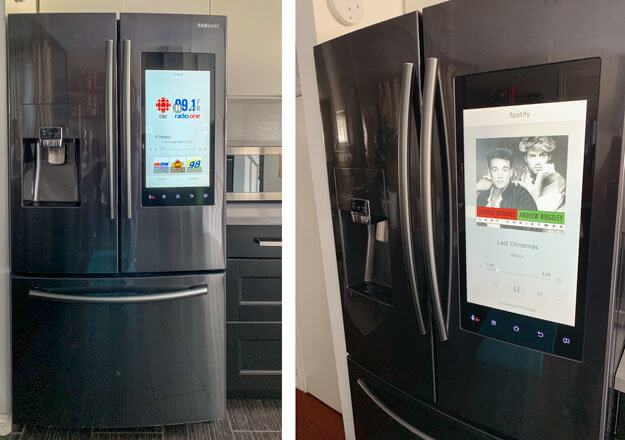
Entertainment
I like listening to CBC radio or BBC Scotland when I’m in the kitchen, and I can do so easily with the TuneIn app on the Samsung Family Hub fridge. This time of year, we listen to classic holiday music on Spotify and are locked in a heated debate over which tune is the ultimate Christmas song. I’m firmly in the “Last Christmas” by Wham! camp. Ian swears that “This Christmas” by Donny Hathaway is the best. Clara can’t decided between “Jingle Bell Rock” and Serena Ryder’s “Christmas Kisses.”
Shopping List and View Inside
All of those features are amazing… but hands down, my family’s favourite parts of the Samsung Family Hub fridge are the View Inside and Shopping List features. The Shopping List is shared, and we can add items to it when we’re standing in front of the fridge, and from our individual smartphones. It’s super handy during the holidays, when I have unusual items on my grocery list like baking chocolate.
But what about when you forget to put something on your Shopping List? That’s where the View Inside feature saves the day. The fridge has three cameras inside, so I can use the View Inside part of the Samsung Family Hub app on my smartphone to see what’s in the fridge, even when I’m not home. This is a total game-changer for my family. If we’re out of milk, heads are gonna roll. Ian and I used to anxiously text each other from the grocery store, wondering what we had and didn’t have. Now we can literally peek inside the fridge and see.
Join me for a live demo
Want to see all these features and more? Have a question about the Samsung Family Hub fridge? Join me on Instagram on Friday December 21 at 12pm Eastern. I’ll be doing an Instagram Live video, showing the features and answering your questions.
Disclosure: Samsung provided me with the Family Hub refrigerator. Opinions about the fridge are my own.