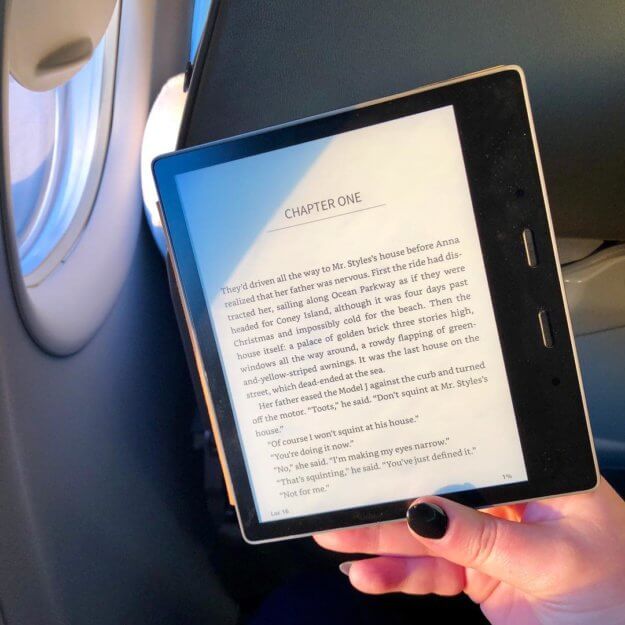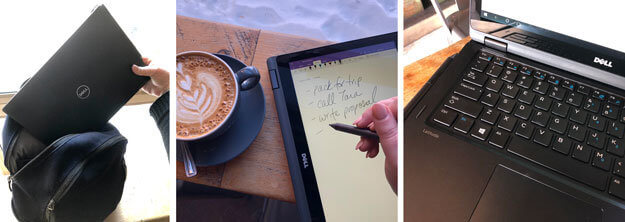I was on CTV Your Morning earlier this week, sharing my top gift picks for the tech-obsessed person in your life. Watch the video clip of my segment here, and read about my picks below!
For the party planner…

Sonos One Speaker, $249
Don’t let the compact size fool you; this speaker packs a serious punch with two Class-D amplifiers. The Sonos app seamlessly integrates with your Spotify, Apple Music, radio and podcast subscriptions, and you can stream your favourite sounds over WiFi (not Bluetooth) so there’s no frustrating setup or streaming interruptions.
For the fitness buff…

Hexoskin Smart Fitness Shirt, prices vary
The fitness buff on your list might already have a wearable fitness tracker on their wrist… but do they have smart fitness clothing? The Hexoskin base-layer smart shirt has integrated sensors to track heart rate, breathing rate and volume, step count, cadence and stride, activity level, calories burned and sleep. The information is then passed on to the app or website dashboard, where performance can be analyzed and progress can be compared over time.
For the homebody…

Google Home Mini, $40
Google has put all the features of the popular Google Home device in an adorably small package with Google Home Mini. The small speaker allows you to talk to the Google Voice Assistant. Ask what the weather is going to be, set a timer, get answers from Google, add items to your shopping list, play music, and so much more. Google Home Mini also integrates with your favourite compatible home automation devices, so you can control your home with your voice.

Philips Hue Starter Kit, prices vary
The Philips Hue Starter Kit is the perfect gift for a homebody. They can connect Philips Hue lights to their Google Home and control their lights without lifting a finger. The energy-efficient smart LED lightbulbs can be set to 16 million colour varieties and controlled via the Philips Hue app on a smart device, Siri voice control, Google Home and Amazon Alexa – giving the option to control lights with just your voice!

ecobee4 Smart Thermostat, $329
Rumour has it that we’re in for a chilly, snowy winter season in Canada this year. Give the gift of consistent warmth with the ecobee4 smart thermostat. Place the sensor in your favourite rooms and it will detect occupancy and help manage hot or cold spots, saving up to 23% of your heating and cooling costs every year. Integration with Google Home (coming in 2018 through a software update) makes it even easier to ward off a chill—you don’t even have to get up to dial up the heat.
For the pet lover…

Furbo Treat-Tossing Dog Camera, $199
The Furbo dog camera allows you to check in on your best friend when you’re not home. It has a real-time barking alert, full HD night vision, and two-way talking so you can calm your pup with your voice. You can even use Furbo to remotely toss your dog a treat to reward good behaviour!
For the adult who loves toys…

DJI Spark, $399
DJI, the leading brand of pro-level camera drones, has created Spark – a mini drone that features all of DJI’s signature technologies that is easy enough for beginners. Use Spark’s face-aware technology to launch the drone from the palm of your hand. Once Spark is airborne, hand gestures can control the flight path as easily as a smartphone or remote control. The ultra-smooth, stabilized video looks amazing, and can be edited in the app and shared directly to social media.

Cozmo Robot
Cozmo is a small artificial intelligence-powered robot toy with a big personality. He recognizes your face, greets you, and loves to play games. Watch out though – Cozmo is a bit mischievous and sometimes the game will be on you! Use Code Lab to create new behaviours and explore the AI and robotics powering Cozmo, all while learning the basics of programming.
For the globetrotter…

Google Pixel Buds, $219
At first glance, Google Pixel Buds look like basic headphones. But they go far beyond just playing music. When paired with a Google Pixel smartphone, the Pixel Buds offer real-time translation with Google Translate. Just touch and hold the right earbud to activate the Google Assistant, and have your speech translated out loud to another language, on the fly. It’s a must-have for world travellers.
Stocking stuffers

Wireless Charging Pad, $60
If someone on your gift list recently received an Android or Apple phone that supports wireless charging, make their life so much better by treating them to a wireless charging pad. Just place your device on the pad and it starts charging right away – no charging cables needed.

Clip-On Selfie Lights, $15-20
Selfies are pretty much guaranteed at holiday parties, and these fun and simple selfie lights are a perfect stocking stuffer. The clip-on LED lights fit any smartphone, and feature rechargeable batteries. Charge one up, clip it on, and snap away.