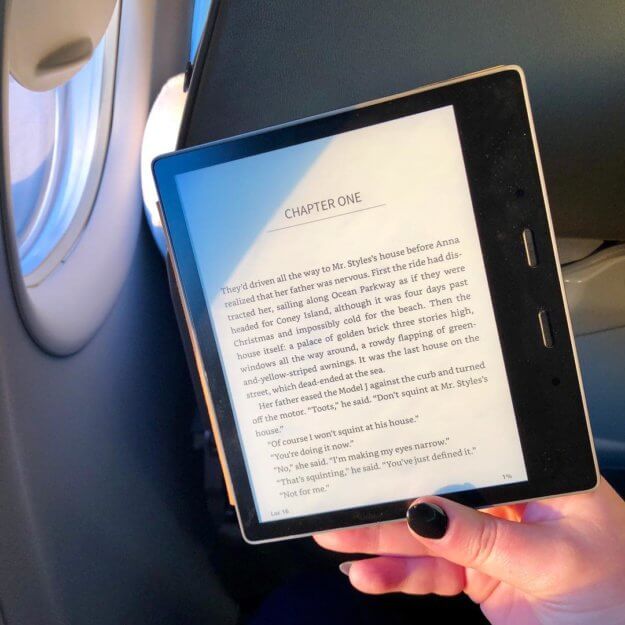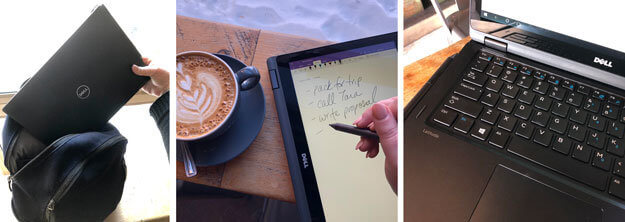Over the past two years, my work habits have really changed. I used to wake up, take Clara to school, brew some coffee and head upstairs to the desk in my home office. Then I’d work for hours at my desktop computer. Now I hardly ever sit at that desk. Most days you’ll find me working in one of two places: I’m either on the couch at home (close to the fireplace on a chilly winter day) or I’m at my favourite neighbourhood coffee shop, Te Aro.
The change in my routine really comes from advancements in laptops. I used to need to use my desktop computer because a laptop wasn’t powerful enough for me, or the battery didn’t last long enough, or it was too dang heavy to carry around. Now all I need is a modern laptop, my backpack, Wi-Fi and a coffee. Have laptop, will travel!
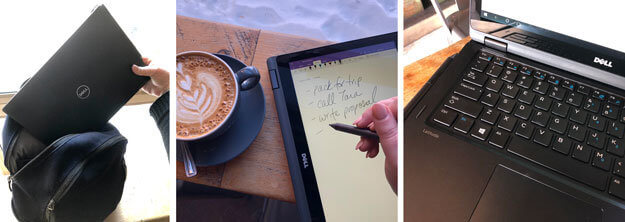
Recently Dell invited me to check out their Latitude line of laptops, and put one through its paces. I spent a week using the Dell Latitude 5289 2-in-1 laptop, and it was all I needed to power my business. This laptop is a workhorse. It has the speed and power to run all the apps I need (including Photoshop, which can make a lot of devices chug). Its battery lasts really a long time (literally ALL DAY on one charge), and the size and weight are perfect for portability.
Between Dell’s security software and Windows Defender, I didn’t need to worry about safety with the Latitude. My files are secure, and the device can only be unlocked with my face (using Windows Hello) or my secure PIN. Even Ian couldn’t get in to try it out without my permission!
I love 2-in-1 laptops (the keyboard and screen hinge backward, flipping from laptops to tablets). It’s so easy to covert the Latitude into a tablet, grab the Active Pen, and start writing on the screen. Perfect for to-do lists, jotting notes, and leaving comments and markup on documents.

When I’m on the go (especially on business trips) I like to use a laptop for a bit of work, and then I want to switch it up for some entertainment. This is where the “tent” mode works so well in the Latitude 5289 2-in-1. I can pop open Netflix, tent the laptop, and catch up on The Crown (I’m halfway through season two now). The built-in speakers aren’t bad, and if I want big sound I can connect my Bluetooth headphones to the laptop easily. Speaking of connections, this laptop has a bunch of ports (HDMI, SD card, USB-C and USB 3.0) so you don’t need to carry a bag of adapters and dongles with you.
During the week I used the Dell Latitude 5289 2-in-1, I never once wished I had a different device with me. From work to play, it really can do it all.
This post was developed in partnership with Dell. The content is sponsored, but the opinions are my own.